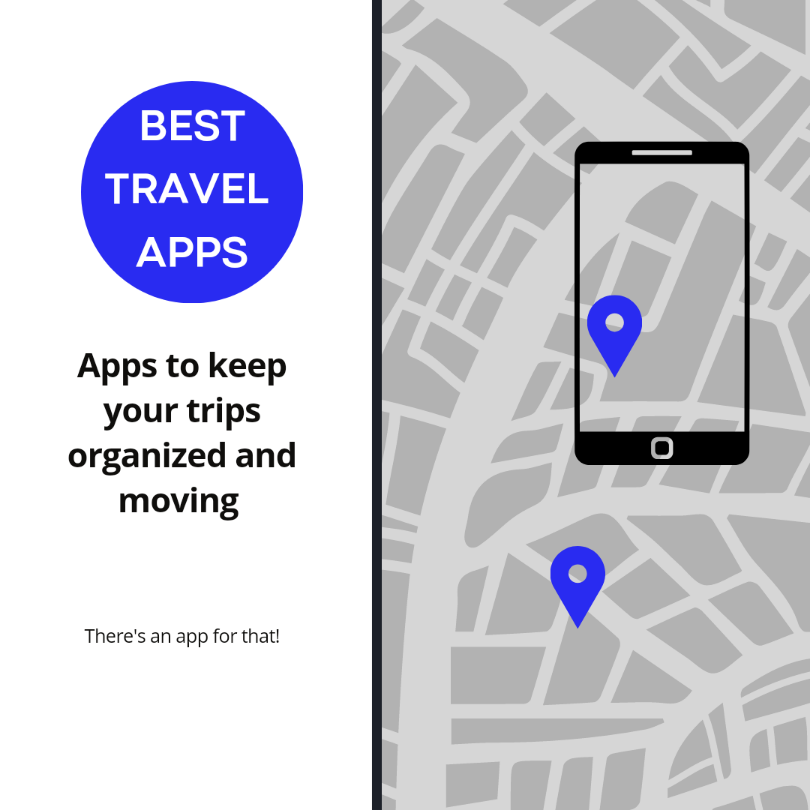No matter what you are doing, rest assured there is an app for that. Here is a review of my best travel apps to keep your trip organized and moving.
1. Airline or Cruiseline Apps
One can’t discuss best travel apps without starting with the obvious. You should always have your airline or cruiseline app downloaded on your phone and logged in BEFORE your trip because its hard to do once you board.
These apps are useful for more than just check in. For instance, with the Fly Delta app, I receive real time notifications when my luggage has made it on the plane including when it has successfully made the transfer during layovers. I also get notifications for gate changes and which luggage carousel my bags will be delivered to. Also, not all planes will have TVs built into the headrest, but you still generally get free in flight entertainment through the app.
Many cruiselines have gotten away from daily newsletters and you’re encouraged to use the app to keep track of the schedule. It will work without a WiFi package. A lot of times you will also need to app to make reservations, even for free venues. On Carnival we use it to check in for Sea Day Brunch. The app notifies us when our table is ready and we can wait comfortably in our cabin.
2. Tripit
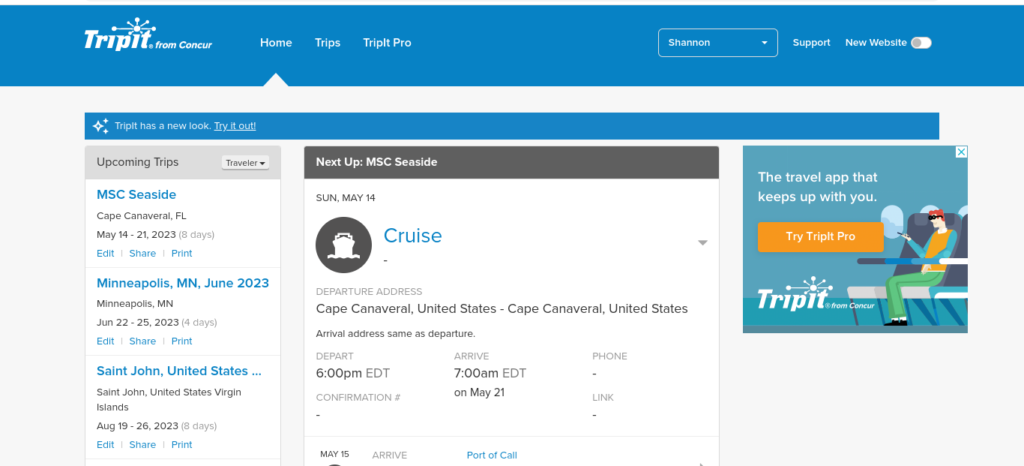
When it comes to best travel apps, I’m convinced I couldn’t live without the Tripit app. I use the free version. It allows you to keep all your trip information organized and it works offline. You can set up to scan your email and when you receive any type of booking confirmation it is automatically added to your itinerary.
You can also manually enter flight, accommodation, dining, and activity information as well as transportation plans. There is a note section where i like to put in opening hours and admission prices and sometimes more specific recommendations like which entrance has shorter lines or what dish a restaurant is known for. You can also connect it to a map app to help direct you to the next stop on your to list.
3. Maps.me
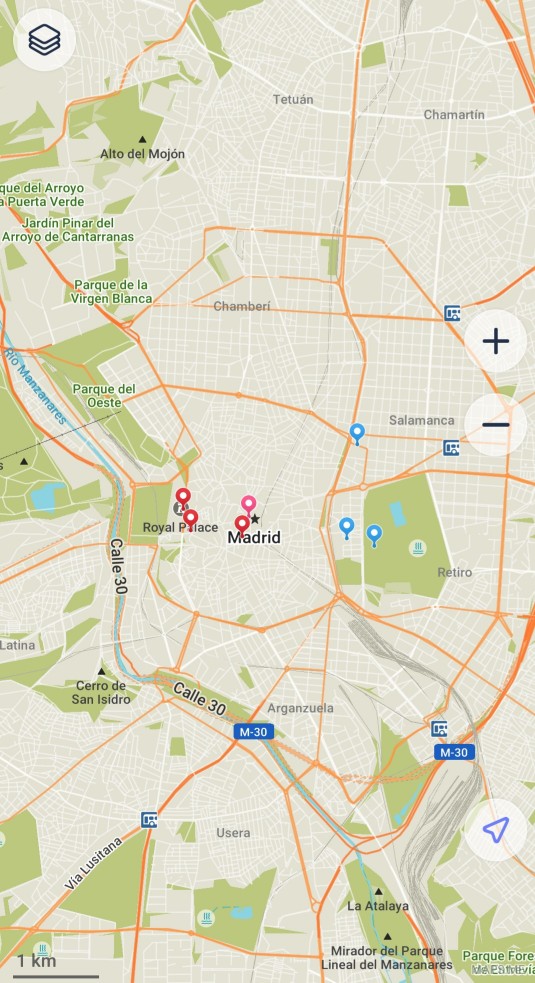
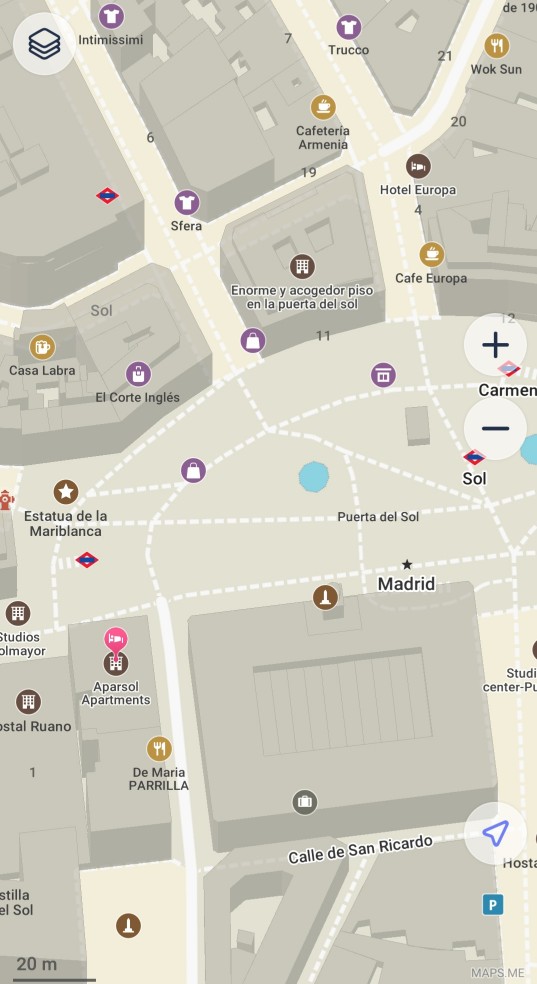
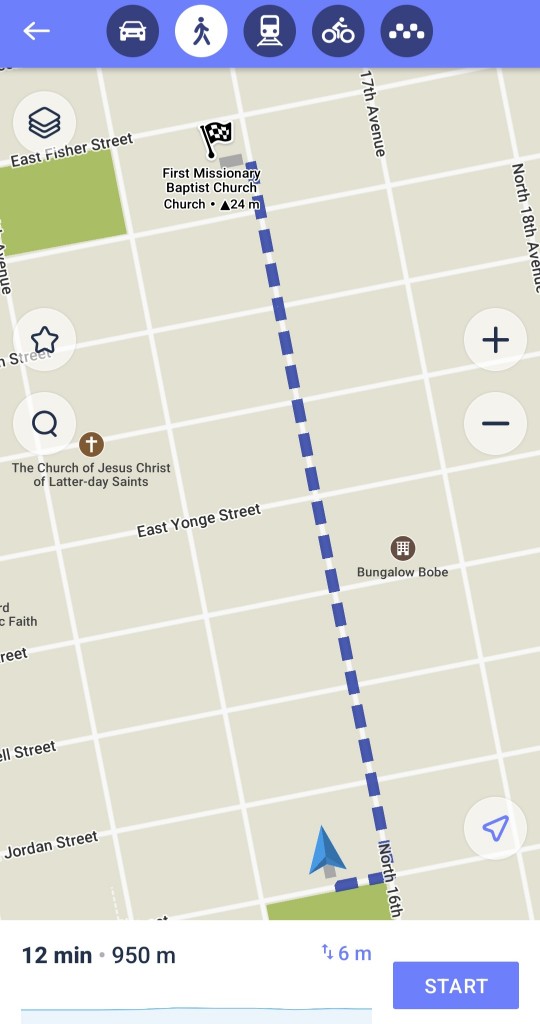
I discovered Maps.me early on in my search for best travel apps. Maps.me is a must have if you’re like me and too cheap to spring for a sim card or international calling plan every time you go to a foreign country. It works offline using your GPS but you need to download maps for the region you will visiting while you have a signal. There can be a small lag in the directional arrow which means some possible spinning in circles and back tracking to get your bearings but its free so worth the occasional initial frustration.
I like to bookmark all my planned stopping points for a trip. This gives me a quick overview for where everything is located and allows me to group activities near one another to plan out days easier. It also lets me see what activities may be outside our reach and possibly not worth the time and effort of getting there. You can choose from a variety of bookmark colors to keep your map organized. I like to use one color to mark our accommodations and then bookmark all our planned stops with a different color based on the day we will be visiting.
You can connect maps.me to Tripit. When you open the map, click on the next saved destination and hit the “route to” button at the bottom and directions and distance will pop up. As you see above, you can get times and directions for a variety of transportation options.
4. Touring Apps
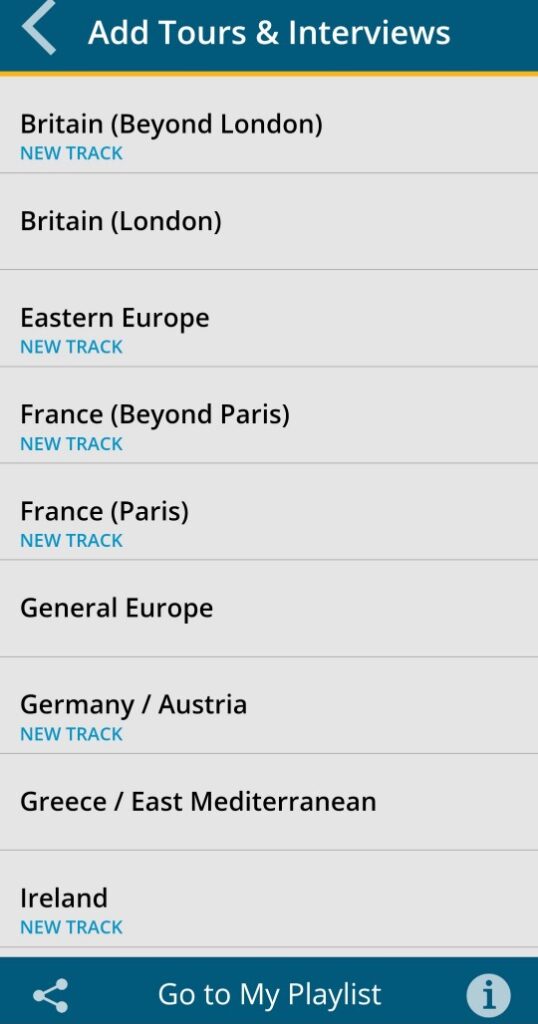
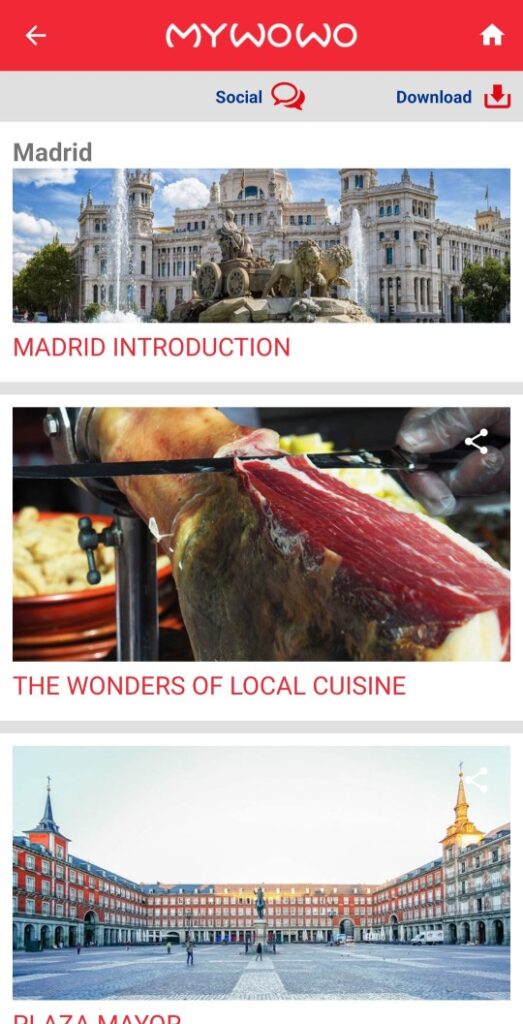
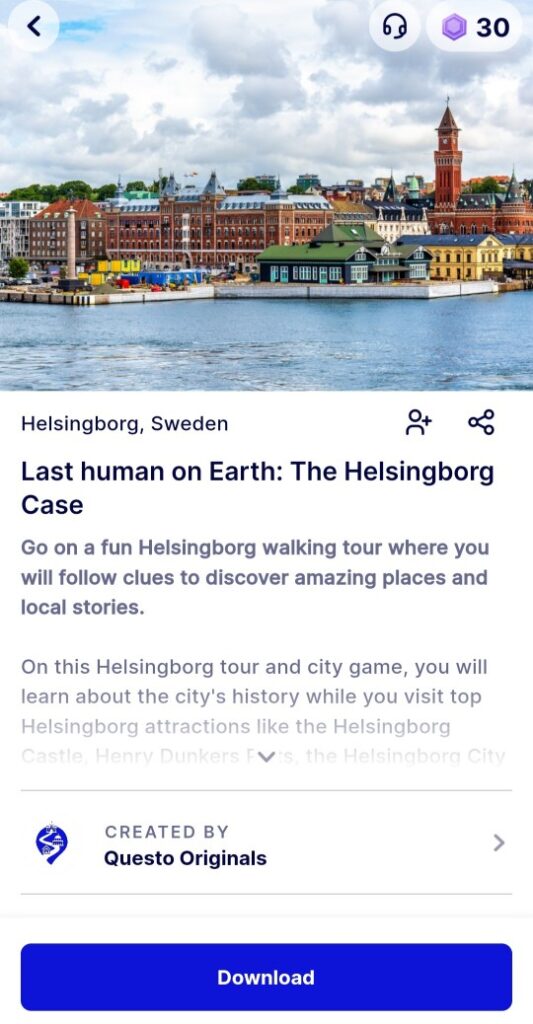
Some of the best travel apps are those geared towards helping you learn something about the places you’re exploring. There are a lot of touring apps out there and this will not be an exhaustive list. While organized tours can be a good deal they aren’t always available and they take away your opportunity to tour at your own pace. You have a lot of listening options when using a touring app. The easiest and least intrusive is to use personal headphones but I have also played them on speaker or connected via Bluetooth to the rental car stereo.
I’m a big fan of Rick Steve’s Audio Europe. It’s free and organized by country. You can download a variety of Rick’s stories and interviews to your playlist including topics like music, artists, folklore, and food. I love to listen to these on the plane ride over but especially enjoyed listening to them in the car between stops on our 3 week tour through Ireland. We actually encountered real session music and I don’t think we would have recognized it if not for this audio guide.
I’ve paid for a few apps we have found well worth the cost. If you’re touring a US or Canadian National Park, consider getting the GyPSy Guide. When you pass specific way points of the tour, a guide pops on and tells you about your current surroundings. These tours are very well done and interesting as it includes legends, historical figures, geography, and tidbits about local wildlife. Prices average $4-$13 as well as some higher priced “bundled” options, but you can use the guide as many times as you want.
We recently discovered My Wowo on our trip to Madrid. For 8 Euro you can purchase all the tours for a particular city. We found a variety of short and easy to listen to audio files describing architectural features and historical significance of cathedrals, main roads, plazas, and the botanical gardens. My Wowo hosts audio tours for many major cities in Europe and Asia as well as New York, Miami, and Washington D.C.
The real problem however is finding options for smaller less well known stops. Not long ago we spent several days in Helsingor, Denmark not long and we wanted to take the ferry over and spend the day in Helsingborg, Sweden. We couldn’t find any in person or app guided tours in English. But what we did find was Questo. It’s a scavenger hunt app with games built by the users. We paid about $7 and we had a fun few hours exploring Helsingborg on foot and hunting down the next clue.
5. Transportation Apps
The best travel apps can also help you tackle navigating local transportation. When you arrive to your destination what kind of transportation will you be using? Does your destination have Uber or some other type of ride sharing? If not, how are you planning to get from the airport to the hotel? Trying to figure these things out on the fly can throw a wrench in your travel plans. Spending a little time researching before you leave can lead to finding the right app for the right situation. If you’re visiting London, for instance, there are at least half a dozen free apps dedicated to helping you navigate the “Tube.”
When staying in Rome we knew we would need a cab to get from our airbnb to the train station. A quick google search revealed a popular app called FreeNow which allowed us to book our ride in advance as well as upfront pricing. It took a lot of stress out of the situation. Luckily our cab driver spoke a little English, but even if he hadn’t, we already had an agreed upon price and drop off point thanks to the app.
6. White Noise Apps
No discussion of best travel apps is complete without mentioning white noise apps. I love white noise to help me sleep on long haul flights or when trying to sleep in a hotel that turns out to be on a noisy street. You could travel with a white noise machine but why sacrifice valuable luggage space? Everyone has different preferences when it comes to white noise. I love the sound of rain and currently use the Relax Rain app but have also used Calm. There is likely a free app for whatever helps you shut the noise out.